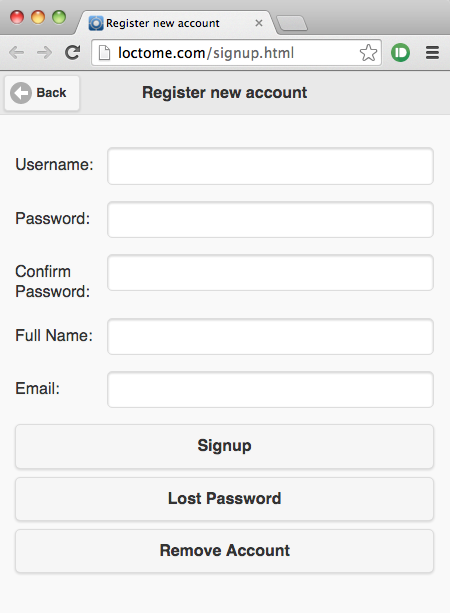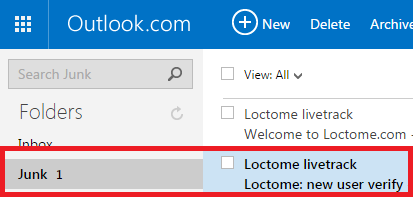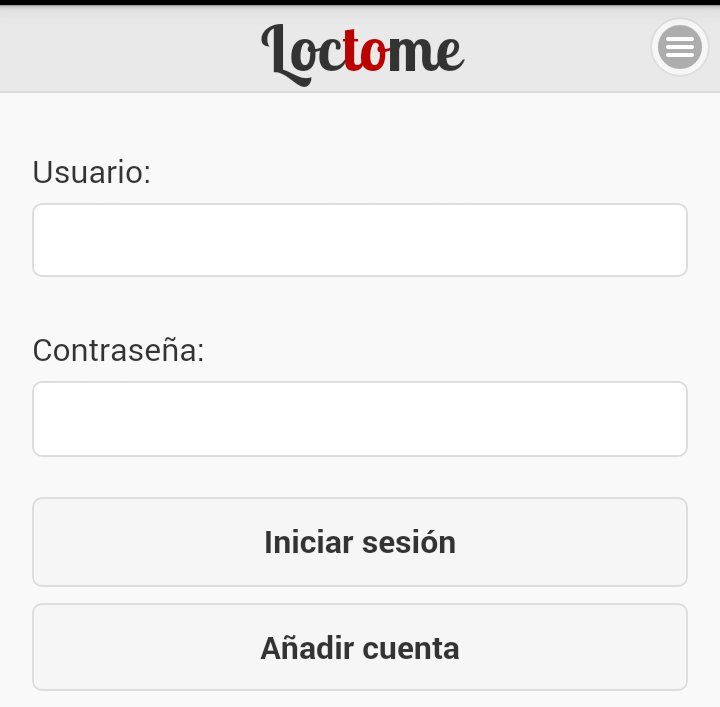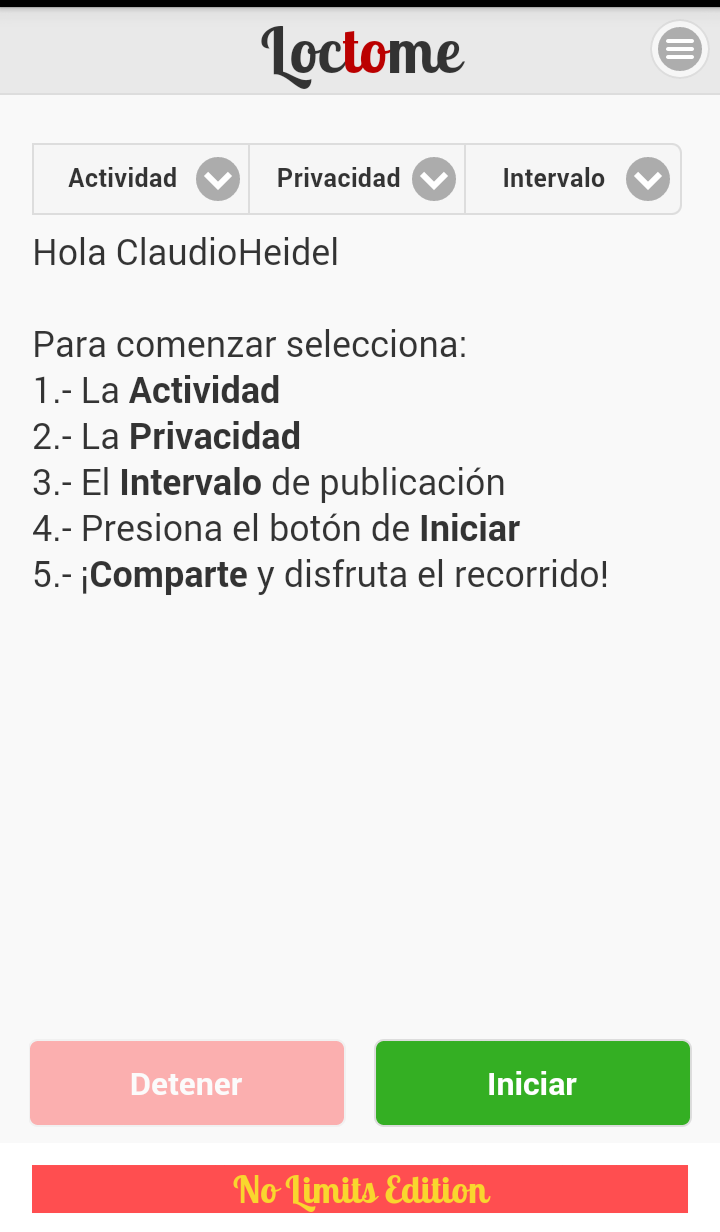Android
Configuration step by step
To start using Loctome services with your phone Android should follow the following steps.
Please read them carefully before starting
1.- If you do not have a user Loctome, signed up here::
Register new account
Note that is case-sensitive, for example namelastname and NnameLastname are two different users.
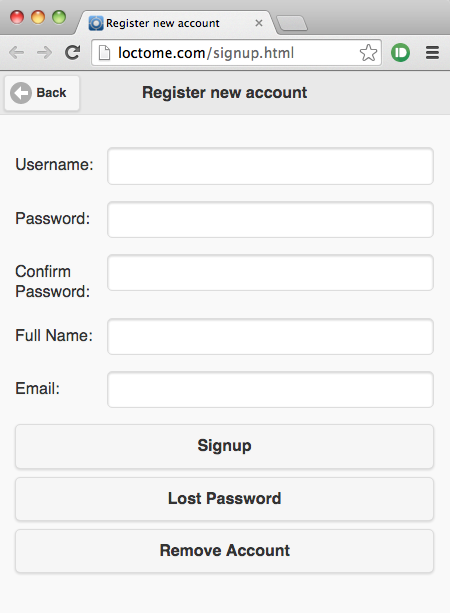
2.- Confirm your account, you will come an email, this can be in the folder unwanted / spam mails. If you do not get an email from Loctome, check these folders.
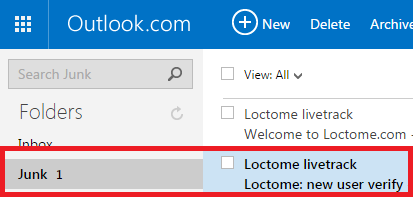
3.- App Download from Play Store
Android Loctome
4.- Enter your username and password in the App and press the button "Login"
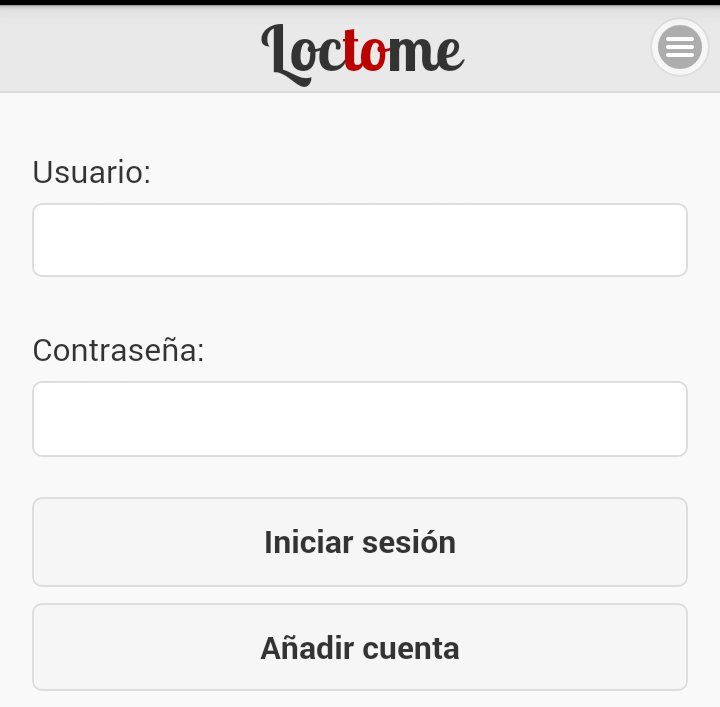
5.- You are ready to start sharing your journey with friends and family, follow the steps outlined in the application. From here you do testing and you will surely find many ways to use the service Loctome.
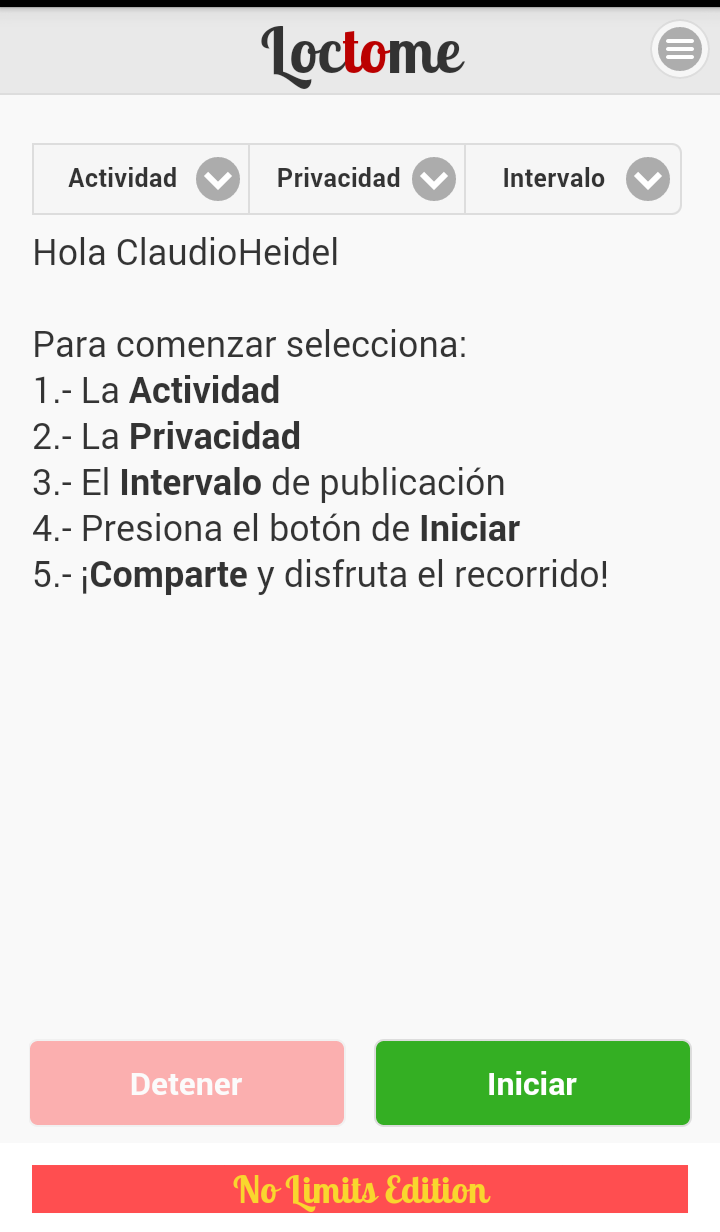
6.- EMERGENCIES We recommend that once you're inside the application configure your SOS data is very important to specify your full name and your own phone number and the person receiving the message if you press the red emergency button. Without these data, we can not help you if you require.