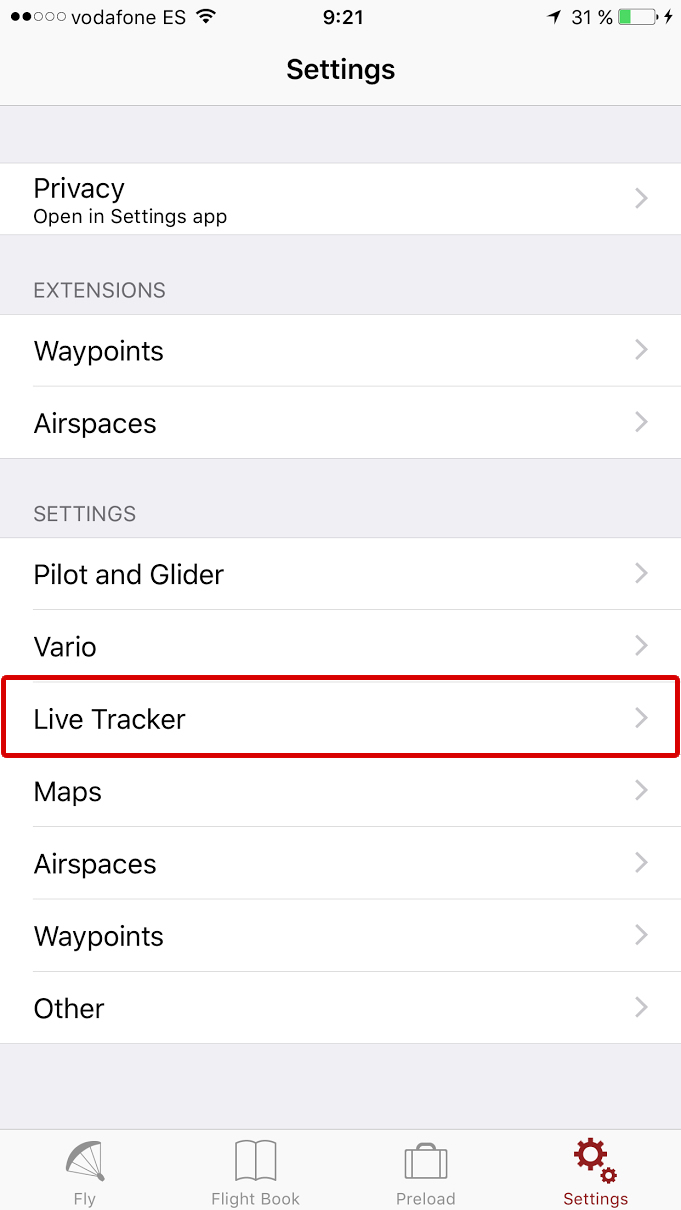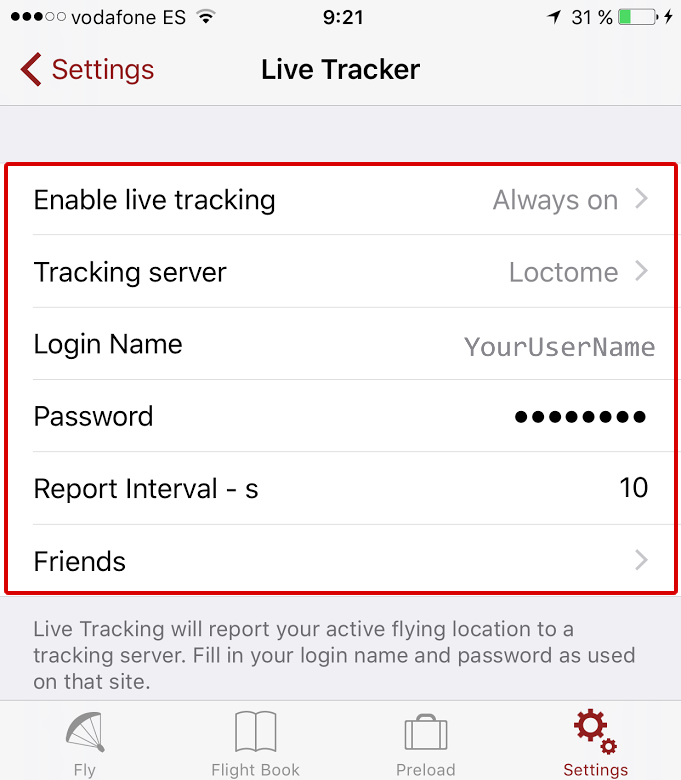iPhone - FlySkyHy
Step by step configuration
To start using Loctome services with your iOS/iPhone phone should follow the following steps.
Please read them carefully before starting
1.- If you do not have a user Loctome, signed up here::
Note that is case-sensitive, for example namelastname and NnameLastname are two different users.
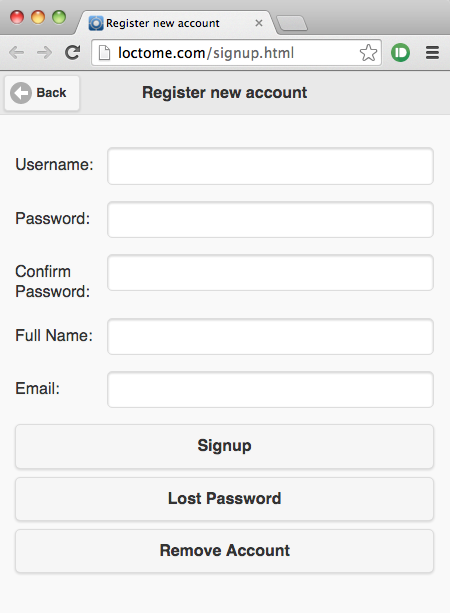
2.- Confirm your account, you will come an email, this can be in the folder unwanted / spam mails. If you do not get an email from Loctome, check these folders.
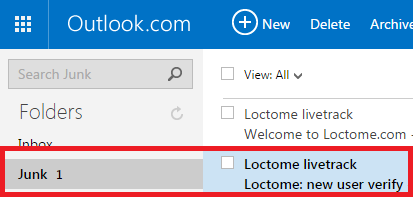
3.- Download the Loctome compatible App
4.- In the App Settings-> Live Tracker where:
Selects Loctome as Tracking Server
Enter your username and password created in step 1
Sets the refresh interval with which the information will be sent to - Loctome (in seconds)